Description
What is RankMate?
RankMate is the “Award-winning” software that gets you unlimited backlinks & free traffic that ranks instantly on Google Page #1 with zero monthly fees.
RankMate Is 100% fully automated cloud-based software with so many features. It helps you get unlimited high authority backlinks for websites & YouTube channels at the push of a button. Extra 50+ inbuilt SEO & server tools. This is an inbuilt website analytics tool for instant website reports
“Guaranteed” Rank Your Site on Top of Google, Yahoo & Bing…
100% Newbie Friendly | Full Commercial License | Zero Experience Needed!
It’s a rare opportunity to get your hands on the TOP SEO Software called RankMate… which is a 100% Automated SEO Software with which you can build backlinks on hundreds of high authority websites and rank higher in all search engines. Get organic search traffic and convert more leads.
With RankMate, you can get Unlimited Backlinks for your websites & YouTube channels, and also at the same time you can generate unlimited real traffic for boosting your sales & Revenue.
RankMate Review – What are the best features?
RankMate is all you need to get unlimited high-quality backlinks & real buyers traffic
- World’s Most Powerful Fully Cloud-Based Backlink Creator
- Create Unlimited Backlinks For Your Website, Blogs, and Videos On Autopilot
- Get Higher Rank On Google, Bing & Yahoo With No Extra Efforts
- Get Unlimited Real and Targeted Buyer Traffic & Sales
- Fully Autopilot… No Manual Work
- Get Faster Indexing For Your All Webpages
- Automatic Updates With No Extra Installation Hassles
- UNLIMITED COMMERCIAL LICENSE Included
- No Limitations – Completely Free
- Sell Unlimited Backlink Services to Earn Like The Big Boys
- No Special Skills or Experience Required
- Step By Step Training & Videos
- 24×7 High Priority Support
- No Need to Write a Single Line Of Code
- Newbie Friendly
- Monthly Updates
- Step-by-Step Tutorials
- Comes with a Commercial License
RankMate Review – How do you use RankMate?
RankMate is very easy to use, Trust me, once you have RankMate you’ll be able to Rank #1 On Google, Bing & Yahoo, etc. in 3 easy steps:
- Step #1 – Login & Enter to the Friendly Dashboard
- Step #2 – Enter Your Website Or YouTube Link & Click “Get Backlinks” & DONE!
- Step #3 – RankMate Will Send Automatically Send Backlinks To The Highest Authority Websites
RankMate Review – My experience using RankMate and How it works
I’ve tried this software as a tester recently. I’m going to instruct you on how to use this amazingly handy software and make the most honest review for you. Hence, you can trust everything from my review.
This is the RankMate Dashboard, as you can see, there are shortcuts to access the tools of RankMate inside the interface and more on the taskbar on the left. First, you will click on the “Backlink Generator” to start creating backlinks
Then you enter a domain name into the blank box and hit “Submit” to continue
The rest just leave it for RankMate, it will inform you the status of the backlinks at this stage.
Next, we have “YouTube Ranking Tools” which allow you to convert mp3, find video tags, find thumbnails, animate thumbnails, etc.
With the converter tool, all you need to do is fill in the blank box with the video link and then “Submit” to continue
You can easily download YouTube video thumbnails with the “Find Thumbnail” tool.
Just fill in the box with the YouTube video link and hit “Submit” at the end to continue.
Then download the thumbnail with the resolution you want
“Website Analytics” is also a crucial tool of RankMate, which help you to have a deeper insight of any page you have, it will show you your SEO issues with that website in just seconds. Just fill in the link and click “Review” to continue
Here you can download the full report for later use, or you can share or compare it with other websites.
With the “SEO & Server Tool” you can manage your website server and get SEO content, etc. in just seconds. There are plenty of tools you can make use of inside this feature.
You can create new thumbnails for YouTube videos with the “Thumbnail Creator”, it’s very easy to use and suitable for newbies as well.
YOU CAN WATCH THE DEMO VIDEO DOWN BELOW:







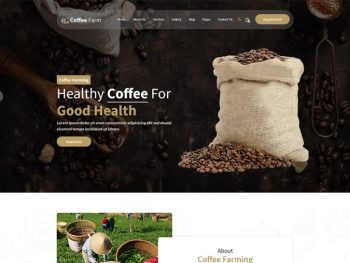


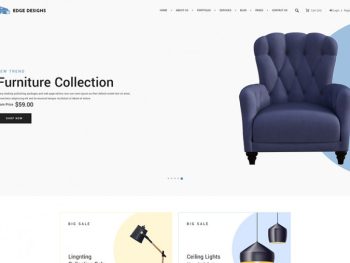
There are no reviews yet.